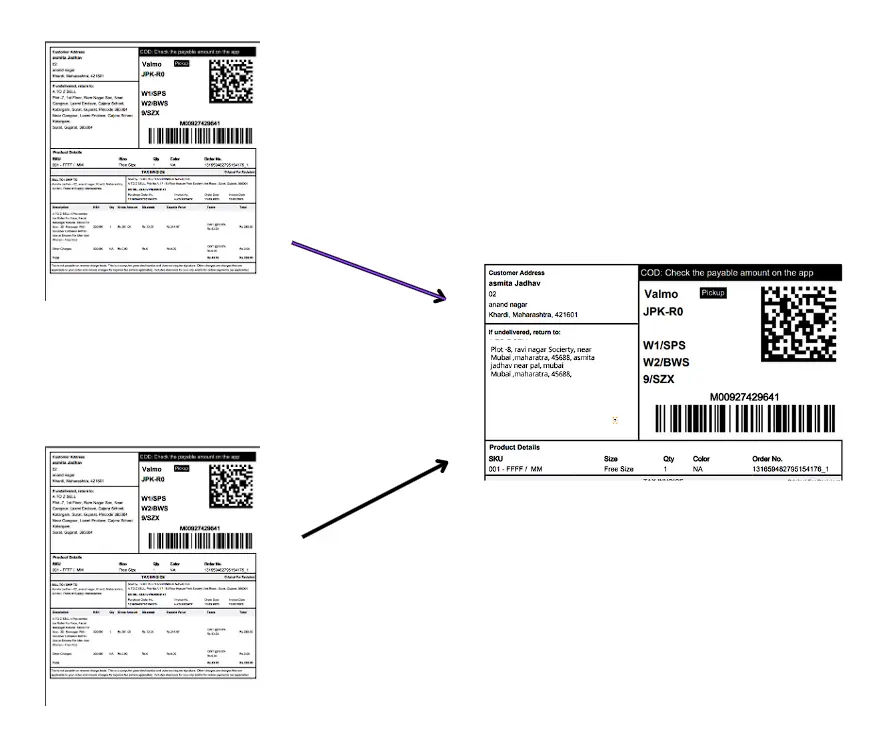Meesho Shipping
Label
Crop
Meesho Shipping
Label
Crop
- Upload your single Or multiple label file and click "Prepare Shipping Labels". This tool will automatically generate and crop shipping labels.
Processing your files...
This may take a moment depending on file size